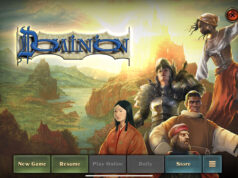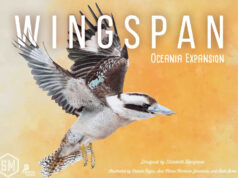Welcome to a brand new segment at Board Game Grow. In these segments, we delve into the digital world and look board games on iOS. For the basis of these reviews, we will be looking at the experience of playing the game and compare it to the physical board game. For these reviews, our rating system is slightly different then we do for our typical reviews. In the end, we will judge the game as a must buy, if it goes on sale pick it up, or just stick with the tabletop version. With that out of the way, lets dive into our first iOS board game review.
![]() Gateway games are a necessary game for any gamers’ collection. Taking an extremely complicated game like Twilight Imperium 3 and playing that with person that has only played games from Parker Brothers is similar to me trying to do brain surgery. Not going to end well. One of the great games to play with friends and family is Ticket to Ride. It is a very fun, interactive, and easy to learn game that people can understand how to play fully within three turns. We have yet to do a full review, but, spoiler alert, we like it. Today we will look primarily at the iPad version of Ticket to Ride. I have played the iPhone version as well and, besides some graphical changes, this review applies to both apps.
Gateway games are a necessary game for any gamers’ collection. Taking an extremely complicated game like Twilight Imperium 3 and playing that with person that has only played games from Parker Brothers is similar to me trying to do brain surgery. Not going to end well. One of the great games to play with friends and family is Ticket to Ride. It is a very fun, interactive, and easy to learn game that people can understand how to play fully within three turns. We have yet to do a full review, but, spoiler alert, we like it. Today we will look primarily at the iPad version of Ticket to Ride. I have played the iPhone version as well and, besides some graphical changes, this review applies to both apps.
Game Overview
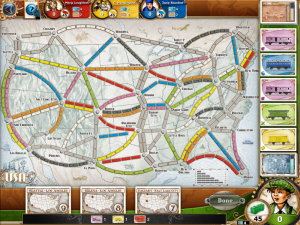
The game revolves around players claiming train routes on the map. At the start of the game, player will get set of destination tickets. These tickets will reward players with victory points if they are able to connect the two cities on the card with trains of their color. The player will lose points if they cannot complete the route by the end of the game. Players will also gain train cards that they will use to claim train routes between the cities. Points are gained from the routes and the longer the route the better.
Play will continue with players drawing cards into their hand, taking more destination tickets and claiming routes until a player has only two trains left to play on the board. Each player will then get one more turn and then destination tickets will be scored. Also, the player with the longest contiguous set of trains will gain points to their total and the player with the most points at the end of the game is the winner.
Game Interface
The iOS game does a very nice job of giving the player everything they need right out of the box. The first time you start the application, there will be a little tutorial on all the features and extra things in the app. When you get into the setup of the game, it works quite well. The screen has all the options you would need. The game has solo, online, local wi-fi or Bluetooth, and pass & play options for the player. I have used all of these and they all work well. I have had issues with finding other people to play, but if you can find them, the online works well. The game also has tons of information about how to play the game and full tutorials. The app walks you through an entire game allowing you to know the ins and outs of the game very quickly.
The board is shown on one screen in the app and it has everything you need. The top of the screen has a running total of score and information about your opponents. On the right side is the destination tickets and train cards available for the player to chose on their turn. The bottom of the screen shows the contents of the players hand. Its all laid out very well and uses the space nicely.
I must say that the graphics on the iPad version are spectacular. Everything is very clear to read and see what is going on. During turns, players will either touch the cards that they want to put into their hand or claim routes on the board. Routes are claimed by moving the collection of cards need over the route you want to claim. There are a lot of little animations in this game when routes are claimed, tickets completed and even cards selected. All of these work well together to make the app very easy to use and pleasing to the eye.
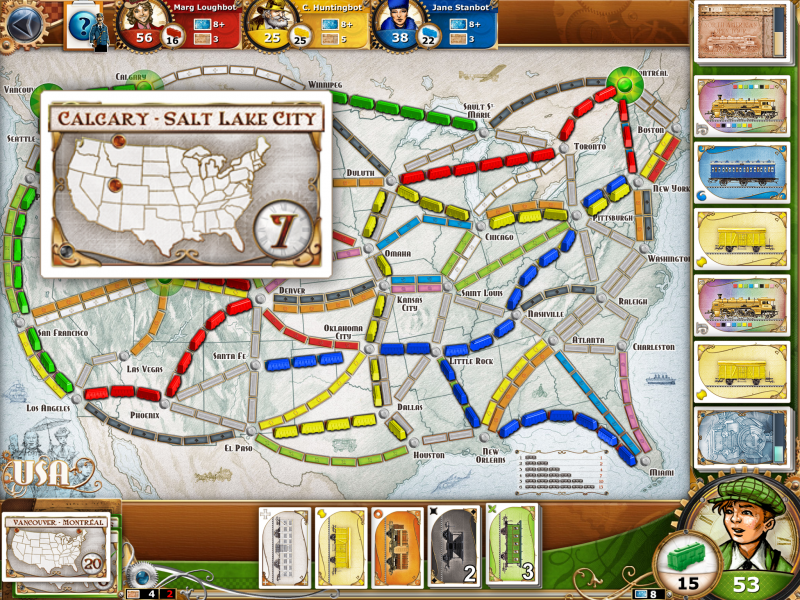
Impressions
I like what Days of Wonder has put into this app. I find the graphics great and the little animations makes the game still feel as if I’m playing the physical board game. Moving the card on the routes isn’t exactly like placing each train, but it’s close enough and it’s a great touch. The game is very accessible to people that have never played the physical board game. You are able to watch the tutorial and get a quick feel of the interface and how to play. It’s obvious that they took the time to plan how these were done.

One minor gripe I have about the solo play is the overall challenge of the AI. I have only found issue with winning the game when I end up taking too many destination tickets and end up getting blocked by someone else. If I don’t do that, I win very easily. The app even admits that the AI is an issue. After a few games it suggest you try the online play. I find the solo game a great way to spend a 10 minutes playing a quick game.
However, you will get tired of the AI and look for a better challenge. There is a ton of achievement to be gained in this game. Some I’m not entirely sure how you are supposed achieve, but they are a nice addition to the game and add to the replay value. In addition, the in-game store has most of the major maps from other Ticket to Ride games. If you ever get bored with the U.S. version, you can buy the others at a relatively low cost.
The best modes for the game are local and online play. When football season starts up again and my friends who are watching the games and need a diversion, we play a quick game via the local play. It gives us the chance to talk smack and get a game in during halftime or in between games. The online allows you to jump on and find a game to play with others right away. A nice feature of the iPad version is that if a player drops out, it is immediately replaced by a AI bot allowing you to continue the game. Online and local are the best ways to get a challenge while playing the game and work very well to bring the experience to the iOS.
Final Thoughts
Ticket to Ride is what an iOS app should be. Graphics and animations make you feel that you are playing the real game with an online and local game play that gives you plenty of options. The addition of many maps for purchase and achievements will allow players to continue playing the solo mode even if the AI is a little lack luster. This is a great implementation of a board game to an iOS system and a fan of the board game should pick Ticket to Ride up.
If you are interested in getting a copy for yourself, the app costs $6.99 for the iPad version.