At Gen Con this year, the BGQ crew was invited to check out the Artemis Spaceship Bridge Simulator. If you’ve never tried this program before, it’s an interactive video game that has you and your friends manning the bridge of a space ship. If you’ve ever wanted to pretend you were the bridge crew of the Enterprise in Star Trek, then this is your game. The Artemis team had full rigs setup at Gen Con to showcase their game and they invited us to check it out. These rigs included computers, touchscreens, large speakers, and even color changing lights. I’ve tasked each of my fellow players with giving a short review of the station they manned during the event to get you an idea of what it’s like to play Artemis, along with their thoughts on their individual station. For the record, here’s our crew and who played what:
Tony: Captain
Jeff B: Helm
Brian W: Weapons
Jeff P: Engineering
Tyler: Science
Will: Communications
Captain:
As captain, I didn’t have a station where I got to play with all the fancy tech. As you might imagine, my role was to coordinate the other crew members (not an easy task with this lot). I was constantly bouncing from station to station, trying to keep this crew of misfits humming like the well-oiled machine we weren’t. I won’t bore you with too many details here, as playing the captain role is pretty much how it sounds. A lot of talking and ordering and while I did get a fancy chair in the center, I didn’t get to play with any computers. So I’ll move on so the other can tell you about the interactive parts.
Helm:

I have to be honest, I was quite apprehensive when Tony told me we were using 2 hours of our GenCon time to play in a spaceship simulator. I thought it was a terrible mistake because I could have been playing new board games during that time instead; however, I could not have been more wrong. Artemis was a great surprise. The simulation was a great use of technology as we each fulfilled a role through use of touchscreens. As the pilot/driver, I was responsible for guiding the spaceship around the galaxy. The most fun came during battles as I had to keep our spaceship within range of attacking enemies, while staying away from their shields and lasers. More instructions could have helped in the beginning, but part of the fun came from learning on the fly (bad pun not intended, I promise!). I believe I had one of the better roles due to the constant activity. Other assignments, engineer and scientist, seemed to have lulls in action during the simulation. In the end, it somehow didn’t feel like we had been playing for 2 hours, and I view that as a sign of a job well done by the creators of Artemis. I wish we had 1 more hour in the simulator so we could experience a bigger battle and/or finish the mission.
Weapons:

When I was asked to be the guy who blows up stuff on the Artemis Spaceship Bridge Simulator, my response was simply, “SWEET!” I was even more excited to find out my official title was Weapons Control. I want to control weapons, who wouldn’t want to.
As weapons control, I was responsible for loading and unloading 4 different weapons types into our 2 weapon tubes or launchers. I had mines, homing missiles, ECM (I believe these were electronic counter measures), and Nukes literally at my fingertips. I was also responsible for engaging short range auto-beams and shields. The touch screen controls at my station were easy to use and set-up in a rather intuitive manner. All weapons were to the left and shield activation was on the right. After a few battles you start to understand when and how best to utilize the weapons array. The ECM damages shields, mines stay permanently until detonated by enemy, friendly ships or your own (yeah that happened), homing missiles should not be used in an enemy ships firing arc if possible, you don’t fire nukes at short range or in an enemy ships firing arc, and auto-beams are great for anti-missiles and ships are close range.
I think I was spoiled with my first experience with the Artemis Spaceship Bridge Simulator and wouldn’t want to try anything on a smaller scale to be honest. It was pretty cool being able to use an actual bridge setting. Overall the interaction with the other bridge officers was a blast (see what I did there).
Engineering:
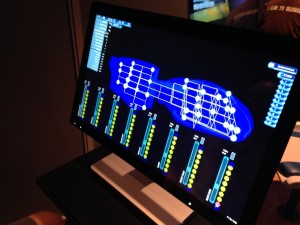
I had the pleasure of being the Engineer in our Artemis event at GenCon 2014. The Engineering Console has two main purposes in the game: Power Distribution and Damage Control. The Power for Artemis starts at 999 and slowly ticks down – when power is used it decreases more quickly. The distribution of power to specific areas of the ship including – Beam Weapons, Torpedoes, Sensors, Maneuver, Impulse Drive, Warp Drive, Front and Rear Shields. As you increase the power to one area of the ship it has two effects: First, the area performs better (i.e. Maneuver allows the ship to turn more quickly). Secondly, it will increase the heat build-up for that area. When the heat increases too much, then the area will be damaged and might be shut down. The heat venting can be adjusted to allow for some increase to one area, but only for a short time as heat will rise through-out the ship. The second purpose of the Engineering Console is for directing Damage Control crews. The crews can be sent to areas of the ship that have sustained damage from weapons fire or overheating. This was set to automatic for the simulation.
I believe that the Engineering Console is a secondary need station on the ship. Most of the mission I left the power at 100% through-out the ship. I believe that a more experienced Engineering Officer and crew would have demanded and allocated more power to certain areas of the ship during critical moments in the simulation. For my personal tastes, I believe that Helm or Weapons would have been a better fit, those stations seemed to have a bit more enticement.
Science:

I played the role as Science Officer on the Artemis Spaceship Bridge Simulator. The position requires you to scan space to find out tactical information about ships, space stations, life forms and other things that you will encounter in space. The Science Officer must relay that information to the other people on the bridge to make their jobs more efficient. Examples would be giving headings to the pilot, informing the Weapons Officer what weaknesses a ship has, or to identify ships so the Communication Officer can hail them. Using the information gained from scanning efficiently can make or break a simulation.
I enjoyed playing the Science Officer. It was surprising how much interactivity I had with the other roles. They would constantly be asking me questions about different ships and headings that required me to almost constantly be engaged with what was happening, keeping me connected to the rest of the team. I had no idea that I would have access to so much information while playing this role. There were some downtimes during my play. When there weren’t new things to scan or we were not in an epic space battle things got stagnant. The simulation constantly throws new things at you so those times are short, but there is nothing for me to do during that time except bad mouth the Captain with the Engineering Officer. Although I would like to try out the other roles on the ship, I think that Science Officer fits me the best.
Communications:

As the Communications Officer my responsibilities were contacting friendly space stations, ordering weapons builds, requesting docking, commanding neutral or friendly units, taunting enemies, asking for surrenders, and monitoring incoming messages. Initially the position was daunting due to a blank screen with about 4 buttons, but quickly moved through fun and engaging to mundane. Communications were limited to a number of predetermined options, incoming enemy messages were programmed and very predictable, as well as, enemy responses to taunts.
Overall, I found the experience enjoyable. By the time the Communications Officer position became mundane I began instigating issues within the ship to make things more interesting for all players. I believe had there been more random, fast pace, and diverse behavior from enemies, even while the Captain is negotiating and especially as the game time proceeded, the game would have been enjoyable from start to finish with no mid to late game lull.

So there you have it. Thanks to my fellow crew mates for helping me write this review and making sure we didn’t blow up during the game. The Artemis event at Gen Con was a really solid experience and the two hours flew by quickly for all of us. I’d absolute love to play it again. The good news is if you want to get your hands on this game, you don’t even have to wait for Gen Con next year to try this one out.
Artemis is available now for Windows PC if you can get a few computers together on a LAN. Even if you don’t have 5 other friends, I think some of the stations would be pretty easy to bounce between (communications and science come to mind). I don’t have a PC (mac guy here), but they did let me know that Artemis is also available for iPhones and iPads (and is cross compatible with the PC versions). There is also a demo version you can download from their website if you just want to check it out.
We didn’t get a chance to try out the tablet version (although they had some stations setup with them at Gen Con), but I’d imagine it’d run similar. I’d say many people would have enough computers and tablets in their house to get a pretty fun game of Artemis together. We only had 2 hours in the rigs at Gen Con, but I could easily see us spending hours playing this game on our couches with a bucket of beers. Check this one out today!























Artemis works great under Wine on mac os x. We’ve had cross-platform games without hiccups. been telejumping behind enemy lines, dropping nukes and jumping out – and driving into minefields a lot. It’s great fun!